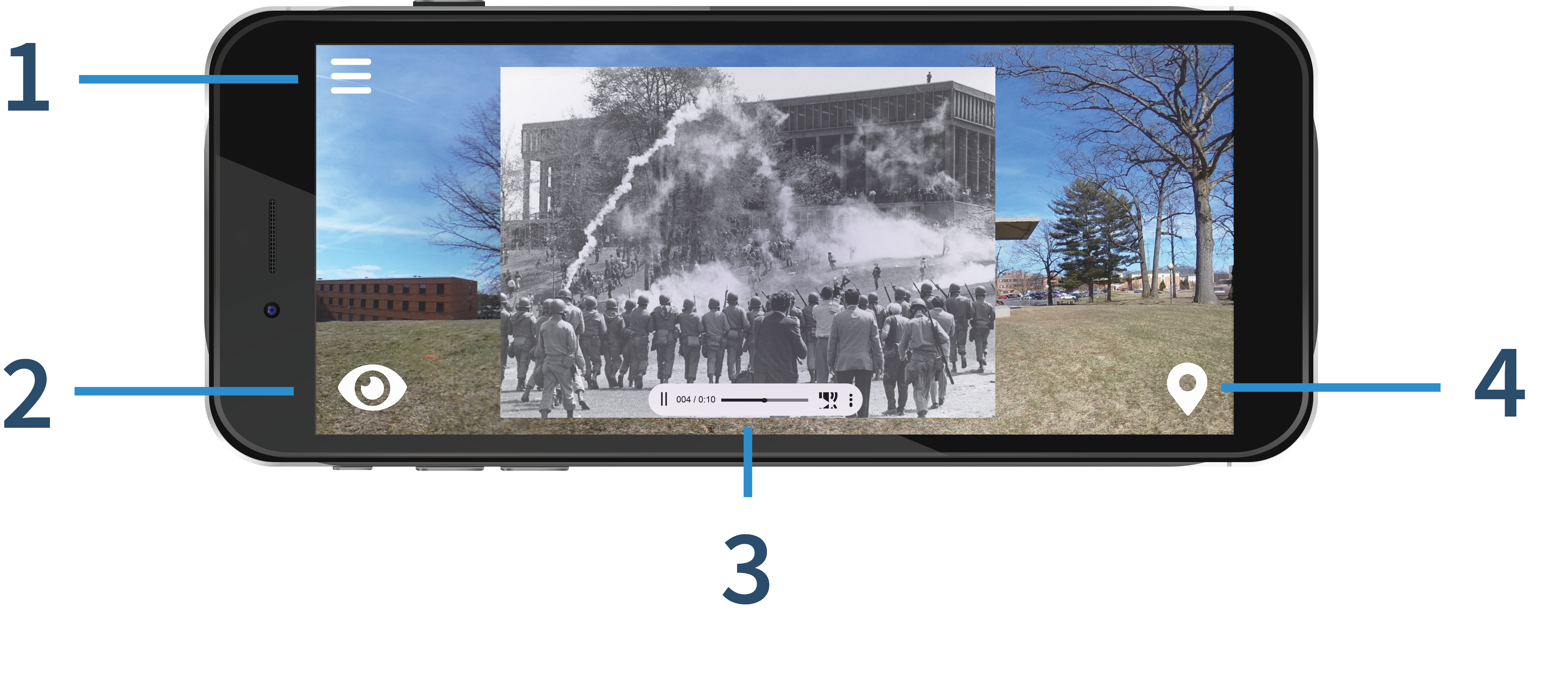- Step 1: Access the Tour, by selecting the blue Start the Tour button located in the left corner.
- Step 2: Once access is gained, select the Begin Tour button on the opening screen
- Step 3: Select each hotspot location on the map to grant access to the available media. A 360 image will appear behind the accessed media displaying the hotspot location currently.
App Instructions
Overview
At the heart of the Augmented May 4th Experience is the ability to physically retrace and digitally experience the events across a region of Kent’s campus by visiting historically relevant stops to support the underlying narrative. At each stop along the tour users are immersed in media content depicting the events via cellular phone interaction with the AR website accessible by clicking the blue Start the Tour button.
Desktop Tour
- Step 1: Access the Tour, by selecting the blue Start the Tour button located in the left corner.
- Step 2: Once access is gained, select the Begin Tour button on the opening screen
- Step 3: Select each hotspot location on the map to grant access to the available media. A 360 image will appear behind the accessed media displaying the hotspot location currently.
Mobile App Tour
- Step 1: Enable Motion & Orientation Access on mobile phone settings, Instructions on how to enable Motion & Orientation Access is listed under Settings in the left corner or under Augmented May 4th Experience tab at the top of the page.
- Step 2: Access the Tour, by selecting the blue Start the Tour button located in the left corner.
- Step 3: Once access is gained, select the Begin Tour button on the opening screen
- Step 4: Once on Kent State University Campus, locate the first Hotspot the Victory Bell. Markers will help designate the location and direction throughout the tour.
Menu Navigation
- Menu
- Return Button
- Audio Controls
- Map of Hotspot Locations
App Instructions
At the heart of the Augmented May 4th Experience is the ability to physically retrace and digitally experience the events across a region of Kent’s campus by visiting historically relevant stops to support the underlying narrative. At each stop along the tour users are immersed in media content depicting the events via cellular phone interaction with the AR website accessible by clicking the blue Start the Tour button.
- Step 1: Enable Motion & Orientation Access on mobile phone settings, Instructions on how to enable Motion & Orientation Access is listed under Settings in the left corner or under Augmented May 4th Experience tab at the top of the page.
- Step 2: Access the Tour, by selecting the blue Start the Tour button located in the left corner.
- Step 3: Once access is gained, select the Begin Tour button on the opening screen
- Step 4: Once on Kent State University Campus, locate the first Hotspot the Victory Bell. Markers will help designate the location and direction throughout the tour.